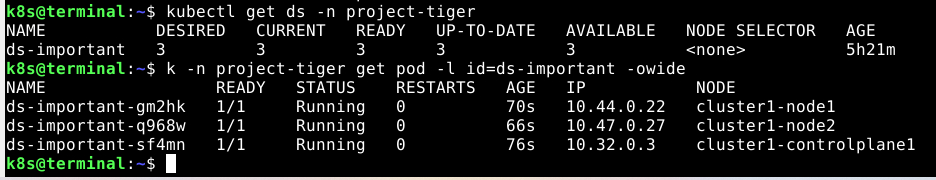Use context: kubectl config use-context k8s-c1-H
Use Namespace project-tiger for the following. Create a DaemonSet named ds-important with image httpd:2.4-alpine and labels id=ds-important and uuid=18426a0b-5f59-4e10-923f-c0e078e82462. The Pods it creates should request 10 millicore cpu and 10 mebibyte memory. The Pods of that DaemonSet should run on all nodes, also controlplanes.
译文:
使用命名空间 project-tiger 进行如下操作。创建一个名为 ds-important 的DaemonSet,镜像为 httpd:2.4-alpine ,标签 id=ds-important , uuid=18426a0b-5f59-4e10-923f-c0e078e82462 。它所创建的Pod应该要求10个毫核cpu和10个mebibyte内存。该DaemonSet的Pod应该在所有的节点上运行,包括控制平面。
解答:
通过创建deployment 来创建 daemonset
k -n project-tiger create deployment --image=httpd:2.4-alpine ds-important $do > 11.yaml
vim 11.yaml11.yaml
# 11.yaml
apiVersion: apps/v1
kind: DaemonSet # change from Deployment to Daemonset
metadata:
creationTimestamp: null
labels: # add
id: ds-important # add
uuid: 18426a0b-5f59-4e10-923f-c0e078e82462 # add
name: ds-important
namespace: project-tiger # important
spec:
#replicas: 1 # remove
selector:
matchLabels:
id: ds-important # add
uuid: 18426a0b-5f59-4e10-923f-c0e078e82462 # add
#strategy: {} # remove
template:
metadata:
creationTimestamp: null
labels:
id: ds-important # add
uuid: 18426a0b-5f59-4e10-923f-c0e078e82462 # add
spec:
containers:
- image: httpd:2.4-alpine
name: ds-important
resources:
requests: # add
cpu: 10m # add
memory: 10Mi # add
tolerations: # add
- effect: NoSchedule # add
key: node-role.kubernetes.io/control-plane # add
#status: {} # remove应用文件创建pod,并检查状态
k -f 11.yaml create
k -n project-tiger get ds
k -n project-tiger get pod -l id=ds-important -o wide