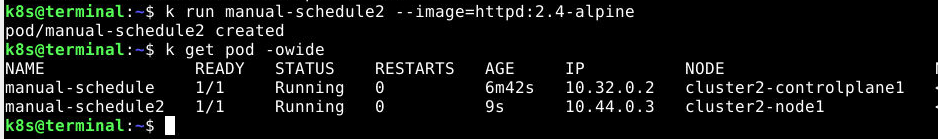Use context: kubectl config use-context k8s-c2-AC
Ssh into the controlplane node with ssh cluster2-controlplane1. Temporarily stop the kube-scheduler, this means in a way that you can start it again afterwards.
Create a single Pod named manual-schedule of image httpd:2.4-alpine, confirm it's created but not scheduled on any node.
Now you're the scheduler and have all its power, manually schedule that Pod on node cluster2-controlplane1. Make sure it's running.
Start the kube-scheduler again and confirm it's running correctly by creating a second Pod named manual-schedule2 of image httpd:2.4-alpine and check if it's running on cluster2-node1.
译文:
用 **ssh cluster2-controlplane1*** 录控制板节点。暂时停止kube-scheduler,这意味着你可以在之后再次启动它。
创建一个名为 manual-schedule 的Pod,镜像为 httpd:2.4-alpine ,确认它已经创建,但没有在任何节点上调度。
现在你是调度员,拥有它的所有权力,在cluster2-controlplane1节点上手动调度这个Pod。确保它正在运行。
再次启动kube-scheduler,通过创建第二个Pod manual-schedule2 使用镜像 httpd:2.4-alpine ,并检查它是否在cluster2-node1上运行,确认它运行正常。
解答:
kubectl config use-context k8s-c2-AC检查并找出 controlplane 节点,
k get node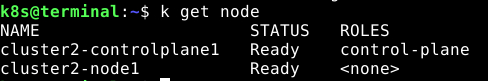
连接上远程节点并检查调度程序是否正在运行。
ssh cluster2-controlplane1
root@cluster2-controlplane1:~# kubectl -n kube-system get pod | grep schedule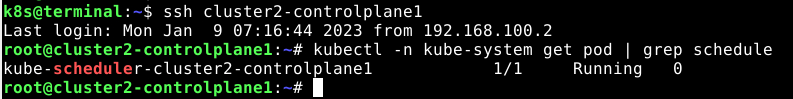
通过移出yaml文件结束调度pod
root@cluster2-controlplane1:~# mv /etc/kubernetes/manifests/kube-scheduler.yaml .
root@cluster2-controlplane1:~# pwd
root@cluster2-controlplane1:~# kubectl -n kube-system get pod | grep schedule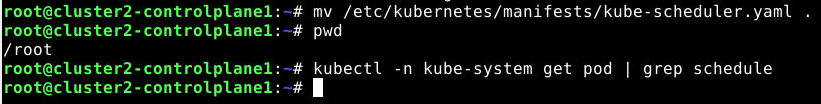
创建pod,并检查状态
k run manual-schedule --image=httpd:2.4-alpine
k get pod manual-schedule -o wide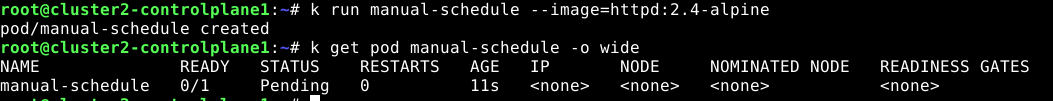
编辑pod
k get pod manual-schedule -o yaml > 9.yaml9.yaml
# 9.yaml
apiVersion: v1
kind: Pod
metadata:
creationTimestamp: "2020-09-04T15:51:02Z"
labels:
run: manual-schedule
managedFields:
...
manager: kubectl-run
operation: Update
time: "2020-09-04T15:51:02Z"
name: manual-schedule
namespace: default
resourceVersion: "3515"
selfLink: /api/v1/namespaces/default/pods/manual-schedule
uid: 8e9d2532-4779-4e63-b5af-feb82c74a935
spec:
nodeName: cluster2-controlplane1 # add the controlplane node name
containers:
- image: httpd:2.4-alpine
imagePullPolicy: IfNotPresent
name: manual-schedule
resources: {}
terminationMessagePath: /dev/termination-log
terminationMessagePolicy: File
volumeMounts:
- mountPath: /var/run/secrets/kubernetes.io/serviceaccount
name: default-token-nxnc7
readOnly: true
dnsPolicy: ClusterFirst
...由于我们不能用kubectl应用或kubectl编辑,在这种情况下,我们需要删除并创建或替换
k -f 9.yaml replace --force
k get pod manual-schedule -o wide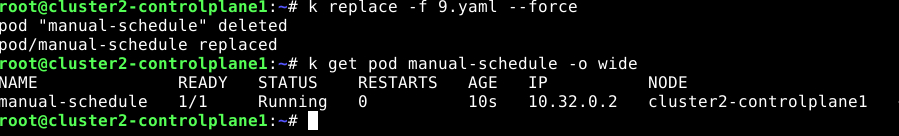
再次调度
ssh cluster2-controlplane1
root@cluster2-controlplane1:~# mv kube-scheduler.yaml /etc/kubernetes/manifests/
root@cluster2-controlplane1:~# kubectl -n kube-system get pod | grep schedule
root@cluster2-controlplane1:~# exit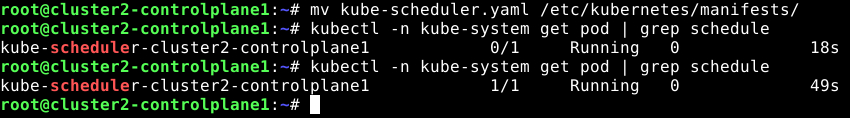
k run manual-schedule2 --image=httpd:2.4-alpine