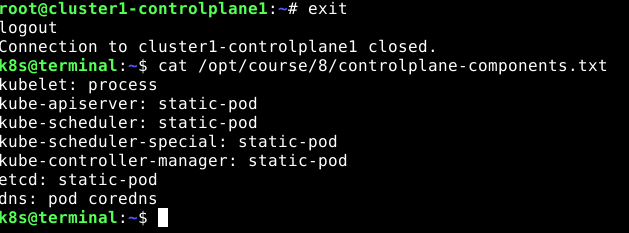Use context: kubectl config use-context k8s-c1-H
Ssh into the controlplane node with ssh cluster1-controlplane1. Check how the controlplane components kubelet, kube-apiserver, kube-scheduler, kube-controller-manager and etcd are started/installed on the controlplane node. Also find out the name of the DNS application and how it's started/installed on the controlplane node.
Write your findings into file /opt/course/8/controlplane-components.txt. The file should be structured like:
# /opt/course/8/controlplane-components.txt
kubelet: [TYPE]
kube-apiserver: [TYPE]
kube-scheduler: [TYPE]
kube-controller-manager: [TYPE]
etcd: [TYPE]
dns: [TYPE] [NAME]Choices of [TYPE] are: not-installed, process, static-pod, pod
译文:
用ssh cluster1-controlplane1登录控制板节点。检查控制板组件kubelet、kube-apiserver、kube-scheduler、kube-controller-manager和etcd是如何在控制板节点上启动/安装的。还要找出DNS应用程序的名称以及它是如何在控制平面节点上启动/安装的。
把你的发现写进文件/opt/course/8/controlplan-components.txt。该文件的结构应该是这样的。
# /opt/course/8/controlplane-components.txt
kubelet: [TYPE]
kube-apiserver: [TYPE]
kube-scheduler: [TYPE]
kube-controller-manager: [TYPE]
etcd: [TYPE]
dns: [TYPE] [NAME][TYPE] 为: not-installed, process, static-pod, pod
解答:
kubectl config use-context k8s-c1-H检查kubelet
ssh cluster1-controlplane1
root@cluster1-controlplane1:~# ps aux | grep kubelet #显示kubelet进程我们可以通过systemd查看哪些组件是通过systemd控制的
root@cluster1-controlplane1:~# find /etc/systemd/system/ | grep kube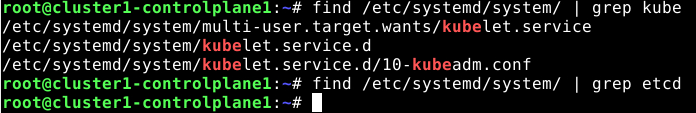
这个集群是用kubeadm设置的,所以我们在默认的清单目录中检查一下
root@cluster1-controlplane1:~# find /etc/kubernetes/manifests/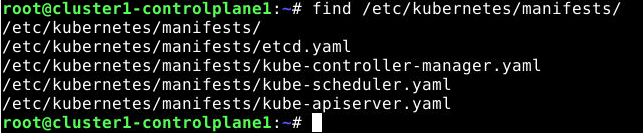 这意味着主要的4个控制板服务被设置为静态Pod。实际上,让我们检查一下在控制平面节点上的kube-system命名空间中运行的所有Pods,在这里我们看到了5个静态pod,后缀为-cluster1-controlplane1
这意味着主要的4个控制板服务被设置为静态Pod。实际上,让我们检查一下在控制平面节点上的kube-system命名空间中运行的所有Pods,在这里我们看到了5个静态pod,后缀为-cluster1-controlplane1
kubectl -n kube-system get pod -o wide | grep controlplane1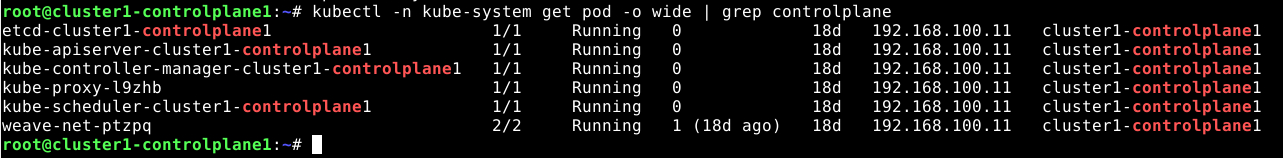
检查dns
root@cluster1-controlplane1$ kubectl -n kube-system get ds,deploy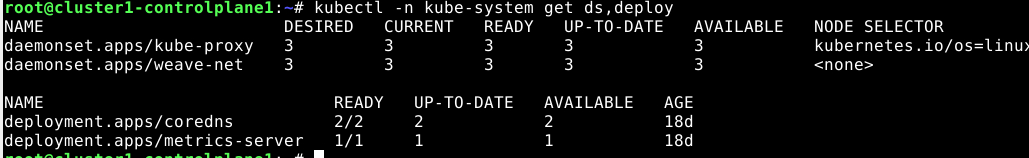
退出controlplane1远程, 编辑文件
# /opt/course/8/controlplane-components.txt
kubelet: process
kube-apiserver: static-pod
kube-scheduler: static-pod
kube-controller-manager: static-pod
etcd: static-pod
dns: pod coredns