Use context: kubectl config use-context k8s-c1-H
Write the names of all namespaced Kubernetes resources (like Pod, Secret, ConfigMap...) into /opt/course/16/resources.txt .
Find the *project-*** Namespace with the highest number of Roles defined in it and write its name and amount of Roles into /opt/course/16/crowded-namespace.txt*** .
译文:
将所有被命名的Kubernetes资源(如Pod、Secret、ConfigMap...)的名称写入 /opt/course/16/resources.txt 。
找到 *project-*** 命名空间,其中定义的角色数量最多,并将其名称和角色数量写入 /opt/course/16/crowded-namespace.txt*** 。
解答:
kubectl config use-context k8s-c1-H将被命名的资源写入文件
k api-resources --namespaced -o name > /opt/course/16/resources.txt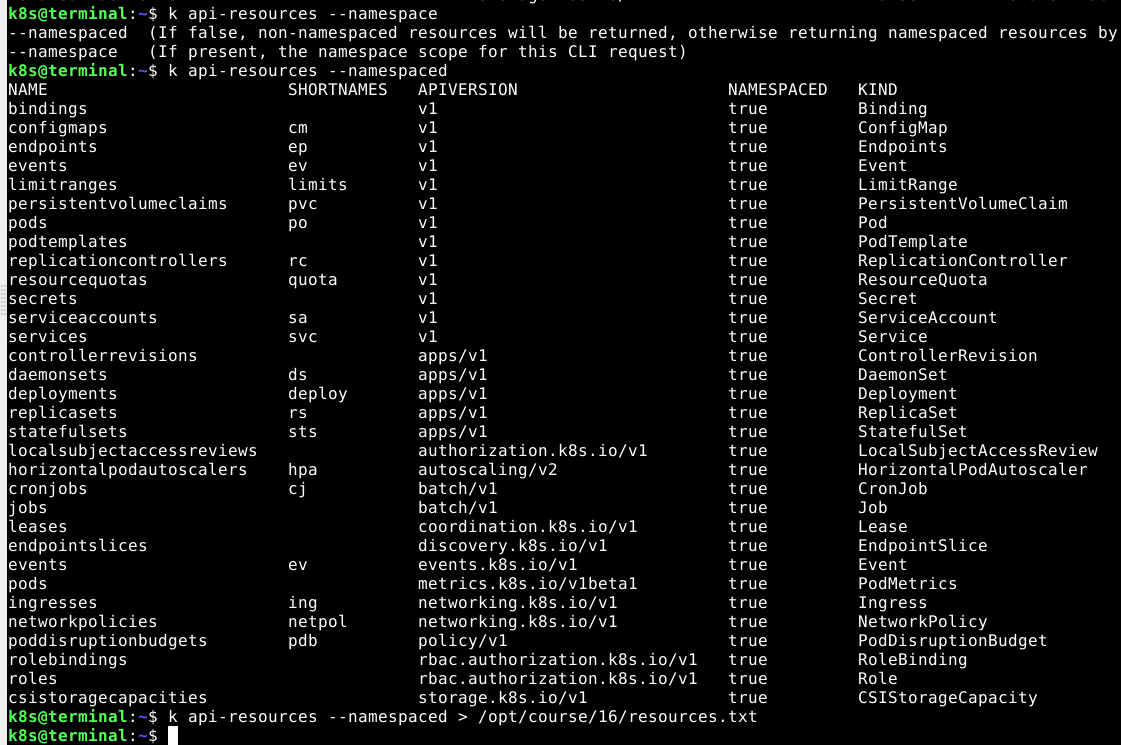
检查命名空间中角色数量 通过脚本循环检查
for i in `k get ns -o name | cut -d / -f 2` ; do echo $i ; k -n $i get role --no-headers | wc -l; done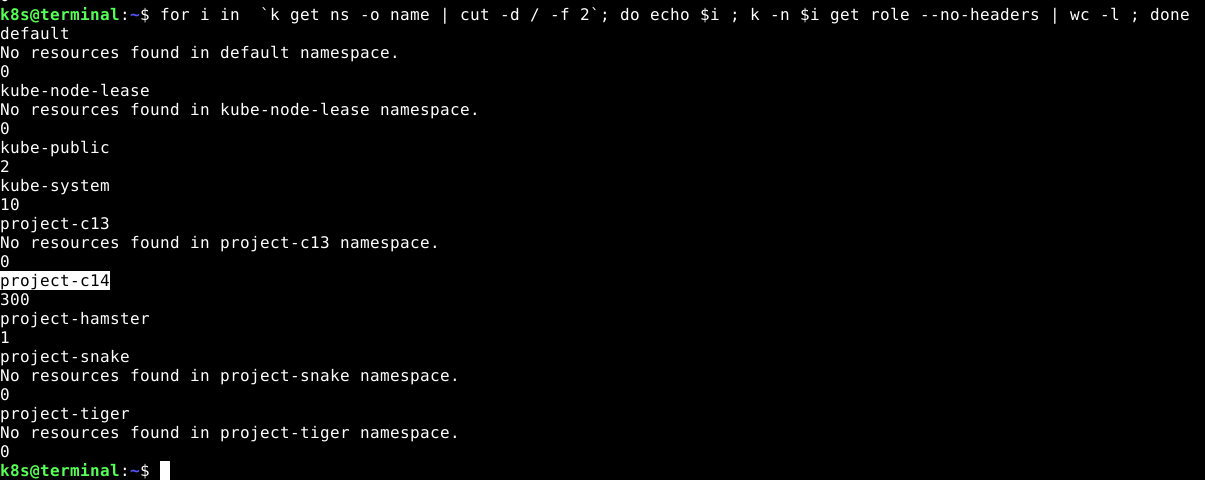
vim /opt/course/16/crowded-namespace.txt
project-c14 with 300 resources