Use context: kubectl config use-context k8s-c1-H
Create a new PersistentVolume named safari-pv. It should have a capacity of 2Gi, accessMode ReadWriteOnce, hostPath /Volumes/Data and no storageClassName defined.
Next create a new PersistentVolumeClaim in Namespace project-tiger named safari-pvc . It should request 2Gi storage, accessMode ReadWriteOnce and should not define a storageClassName. The PVC should bound to the PV correctly.
Finally create a new Deployment safari in Namespace project-tiger which mounts that volume at /tmp/safari-data. The Pods of that Deployment should be of image httpd:2.4.41-alpine.
译文:
创建一个新的PersistentVolume,名为safari-pv。它的容量为2Gi,访问模式为ReadWriteOnce,主机路径为/Volumes/Data,不定义存储类别名称。
接下来在namespace project-tiger创建一个新的PersistentVolumeClaim,命名为safari-pvc。它应该请求2Gi存储,访问模式 ReadWriteOnce,并且不应该定义存储类名称。PVC应该正确地绑定到PV上。
最后在名字空间project-tiger中创建一个新的部署safari,将该卷挂载在/tmp/safari-data。该部署Pod的镜像是httpd:2.4.41-alpine
解答:
vim 6_pv.yaml6_pv.yaml
# 6_pv.yaml
kind: PersistentVolume
apiVersion: v1
metadata:
name: safari-pv
spec:
capacity:
storage: 2Gi
accessModes:
- ReadWriteOnce
hostPath:
path: "/Volumes/Data"创建pv
k -f 6_pv.yamlvim 6_pvc.yaml6_pvc.yaml
# 6_pvc.yaml
kind: PersistentVolumeClaim
apiVersion: v1
metadata:
name: safari-pvc
namespace: project-tiger
spec:
accessModes:
- ReadWriteOnce
resources:
requests:
storage: 2Gi创建pvc
k -f 6_pvc.yaml create检查pv,pvc绑定情况
k -n project-tiger get pv,pvc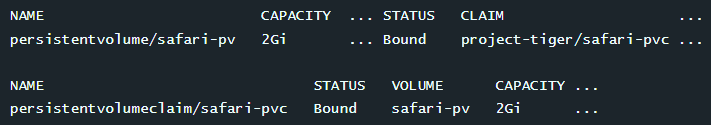
创建一个部署并挂载卷,可以参考 https://kubernetes.io/zh-cn/docs/tasks/configure-pod-container/configure-persistent-volume-storage/#create-a-pod
k -n project-tiger create deploy safari \
--image=httpd:2.4.41-alpine $do > 6_dep.yaml
vim 6_dep.yaml6_dep.yaml
apiVersion: apps/v1
kind: Deployment
metadata:
creationTimestamp: null
labels:
app: safari
name: safari
namespace: project-tiger
spec:
replicas: 1
selector:
matchLabels:
app: safari
strategy: {}
template:
metadata:
creationTimestamp: null
labels:
app: safari
spec:
volumes: # add
- name: data # add
persistentVolumeClaim: # add
claimName: safari-pvc # add
containers:
- image: httpd:2.4.41-alpine
name: container
volumeMounts: # add
- name: data # add
mountPath: /tmp/safari-data # add创建pod
k -f 6_dep.yaml create检查pod挂载情况
k -n project-tiger describe pod safari-xxx-xxx | grep -i -A2 mounts
