模拟题目:
设置配置环境: [candidate@node-1] $ kubectl config use-context ok8s
Task
创建一个新的PersistentVolumeClaim: 名称: pv-volume Class: csi-hostpath-sc 容量: 10Mi
创建一个新的Pod,来将PersistentVolumeClaim作为volume进行挂载: 名称:web-server Image:nginx:1.16 挂载路径:/usr/share/nginx/html 配置新的Pod,以对volume具有ReadWriteOnce权限。
最后,使用kubectl edit或kubectl patch将 PersistentVolumeClaim的容量扩展为70Mi,并记录此更改。
参考:
任务 --> 配置 Pods 和容器 --> 配置 Pod 以使用 PersistentVolume 作为存储 https://kubernetes.io/zh-cn/docs/tasks/configure-pod-container/configure-persistent-volume-storage/
解答:
考试的时候务必记住切换集群, 注意集群名称 kubectl config use-context k8s
vim pvc.yamlpvc.yaml
apiVersion: v1
kind: PersistentVolumeClaim
metadata:
name: pv-volume #pvc名字
spec:
storageClassName: csi-hostpath-sc # class名
accessModes:
- ReadWriteOnce # 注意,考试时的访问模式可能有ReadWriteMany和ReadOnlyMany和ReadWriteOnce,根据题目要求写。
resources:
requests:
storage: 10Mi # 大小kubectl apply -f pvc.yamlvim pvc-pod.yamlpvc-pod.yaml
apiVersion: v1
kind: Pod
metadata:
name: web-server
spec:
volumes:
- name: task-pv-storage # 两处name需要一样
persistentVolumeClaim:
claimName: pv-volume # 这个要使用上面创建的pvc名字
containers:
- name: nginx
image: nginx:1.16 # 使用指定镜像
volumeMounts:
- mountPath: "/usr/share/nginx/html" # 挂载容器内位置
name: task-pv-storage # 两处name需要一样kubectl apply -f pvc-pod.yaml修改PVC配置
kubectl edit pvc pv-volume --record修改 大小 70Mi
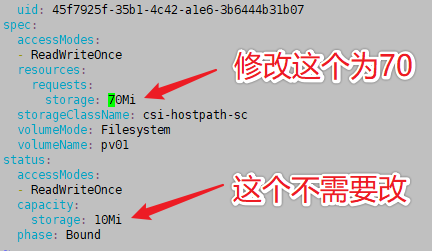
检查:
kubectl get pvc
kubectl get pod web-server