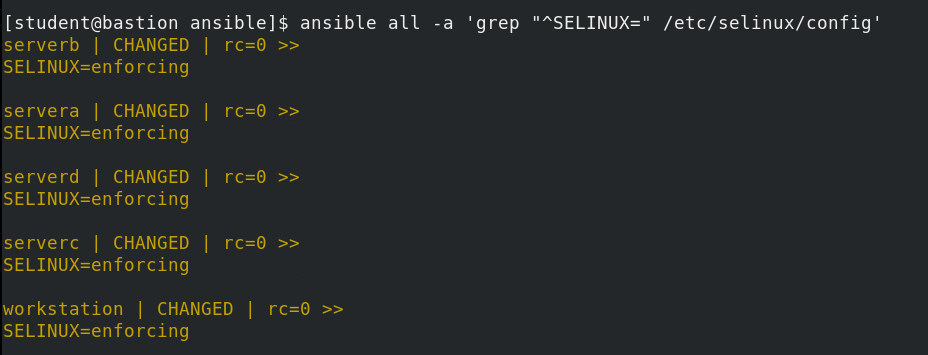RHCE8练习题17: 使用系统角色selinux
使用rhel系统角色selinux 安装rhel系统角色软件包,并创建符合以下条件的playbook /home/studnet/ansible/selinux.yml
- 在所有节点上运行,使用selinux
- 且配置被管节点的 selinux 为 enforcing
提示: rhel-system-roles
Answer:
yum -y install rhel-system-roles
cp -a /usr/share/ansible/roles/rhel-system-roles.selinux /home/student/ansible/roles/selinux
cp /usr/share/doc/rhel-system-roles/selinux/example-selinux-playbook.yml /home/student/ansible/
mv example-selinux-playbook.yml selinux.yml
vim selinux.yml对内容进行删减,留下面即可
---
- hosts: all
vars:
selinux_policy: targeted
selinux_state: enforcing
tasks:
- name: exectue the role and catch errors
block:
- include_role:
name: selinux
rescue:
- name: handle errors
fail:
msg: "role failed"
when: not selinux_reboot_required
- name: restart managed host
shell: sleep 2 && shutdown -r now "Ansible updates triggered"
async: 1
poll: 0
ignore_errors: true
- name: wait for mananged host to come back
wait_for_connection:
delay: 10
timeout: 300
- name: reapply the role
include_role:
name: selinuxansible-playbook selinux.yml验证:
ansible all -a 'grep "^SELINUX=" /etc/selinux/config'