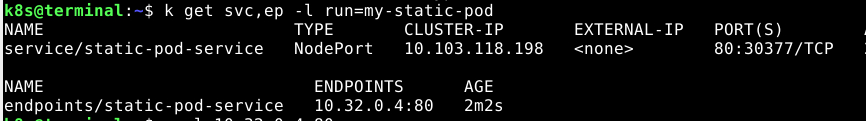Use context: kubectl config use-context k8s-c3-CCC
Create a Static Pod named my-static-pod in Namespace default on cluster3-controlplane1 . It should be of image nginx:1.16-alpine and have resource requests for 10m CPU and 20Mi memory.
Then create a NodePort Service named static-pod-service which exposes that static Pod on port 80 and check if it has Endpoints and if it's reachable through the cluster3-controlplane1 internal IP address. You can connect to the internal node IPs from your main terminal.
译文:
在 cluster3-controlplane1 上创建一个名为 my-static-pod 的命名空间。镜像为 nginx:1.16-alpine ,并且有10m CPU和20Mi内存的资源请求。
然后创建一个名为 static-pod-service 的 NodePort 服务,在80端口公开静态Pod,并检查它是否有Endpoints,是否可以通过 cluster3-controlplane1 的内部IP地址到达。你可以从你的主终端连接到内部节点的IP。
解答:
kubectl config use-context k8s-c3-CCC连接到cluster3-controlplane1 并新建一个pod
ssh cluster3-controlplane1
root@cluster1-controlplane1:~# cd /etc/kubernetes/manifests/
root@cluster1-controlplane1:~# kubectl run my-static-pod \
--image=nginx:1.16-alpine \
-o yaml --dry-run=client > my-static-pod.yamlmy-static-pod.yaml
# /etc/kubernetes/manifests/my-static-pod.yaml
apiVersion: v1
kind: Pod
metadata:
creationTimestamp: null
labels:
run: my-static-pod
name: my-static-pod
spec:
containers:
- image: nginx:1.16-alpine
name: my-static-pod
resources: #change
requests: #add
cpu: 10m #add
memory: 20Mi #add
dnsPolicy: ClusterFirst
restartPolicy: Always
status: {}返回操作节点,检查pod
k get pod -A | grep my-static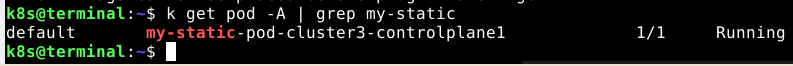
暴露端口
k expose pod my-static-pod-cluster3-controlplane1 \
--name static-pod-service \
--type=NodePort \
--port 80检查
k get svc,ep -l run=my-static-pod