Use context: kubectl config use-context k8s-c3-CCC
There seems to be an issue with the kubelet not running on cluster3-node1 . Fix it and confirm that cluster has node cluster3-node1 available in Ready state afterwards. You should be able to schedule a Pod on cluster3-node1 afterwards.
Write the reason of the issue into /opt/course/18/reason.txt .
译文:
似乎有一个问题,kubelet没有在 cluster3-node1 上运行。修复它,并确认集群有节点 cluster3-node1 在就绪状态后可用。之后你应该可以在 cluster3-node1 上安排一个Pod。
把问题的原因写进 /opt/course/18/reason.txt 。
解答:
kubectl config use-context k8s-c3-CCC查看节点并远程连接到节点
k get node
ssh cluster3-node1检查 kubelet 服务
root@cluster3-node1:~# systemctl status kubelet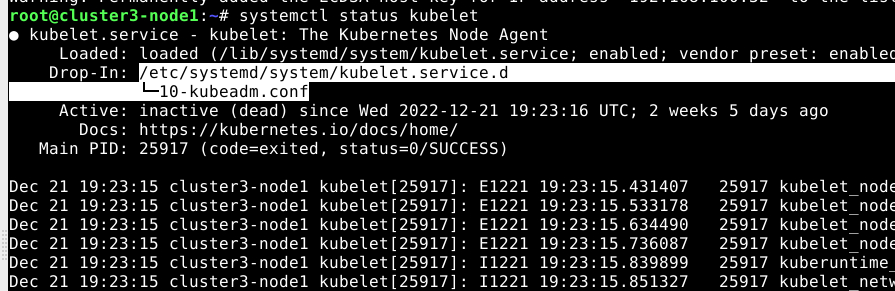
启动服务并检查状态
root@cluster3-node1:~# systemctl enable kubelet --now
root@cluster3-node1:~# systemctl status kubelet无法启动, 查看详细错误,发现是路径不对,检查服务配置文件, 并获取kubelet真实路径
journalctl -xe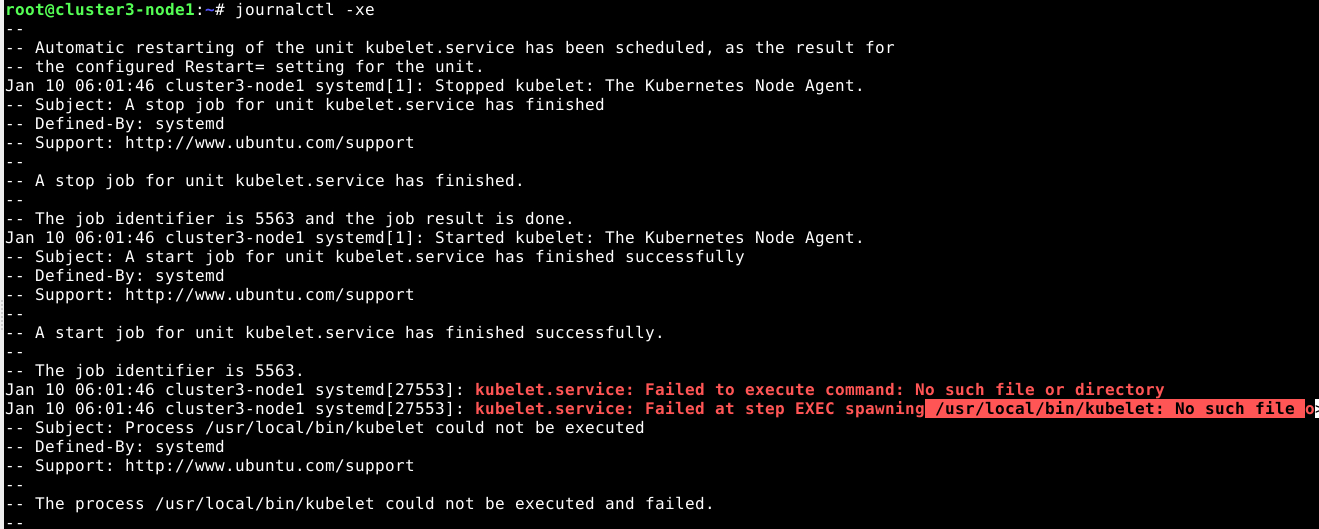
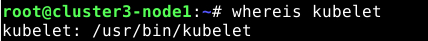
修改配置文件
vim /etc/systemd/system/kubelet.service.d/10-kubeadm.conf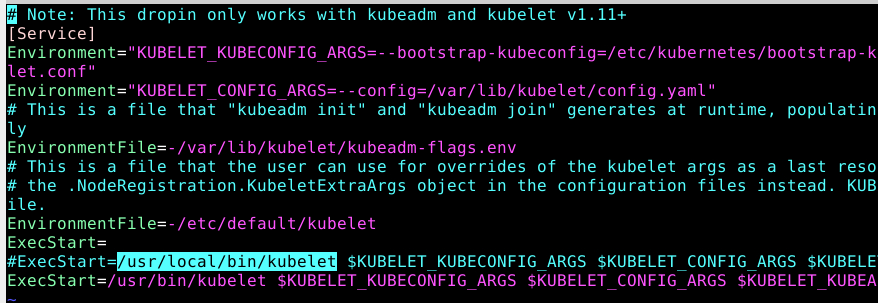
修改文件后,重载配置并启动服务
systemctl daemon-reload && systemctl restart kubelet
systemctl status kubelet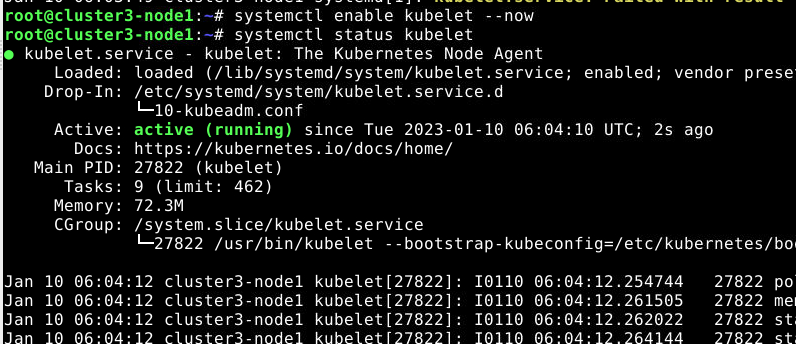
原因
echo "wrong path to kubelet binary specified in service config" > /opt/course/18/reason.txt